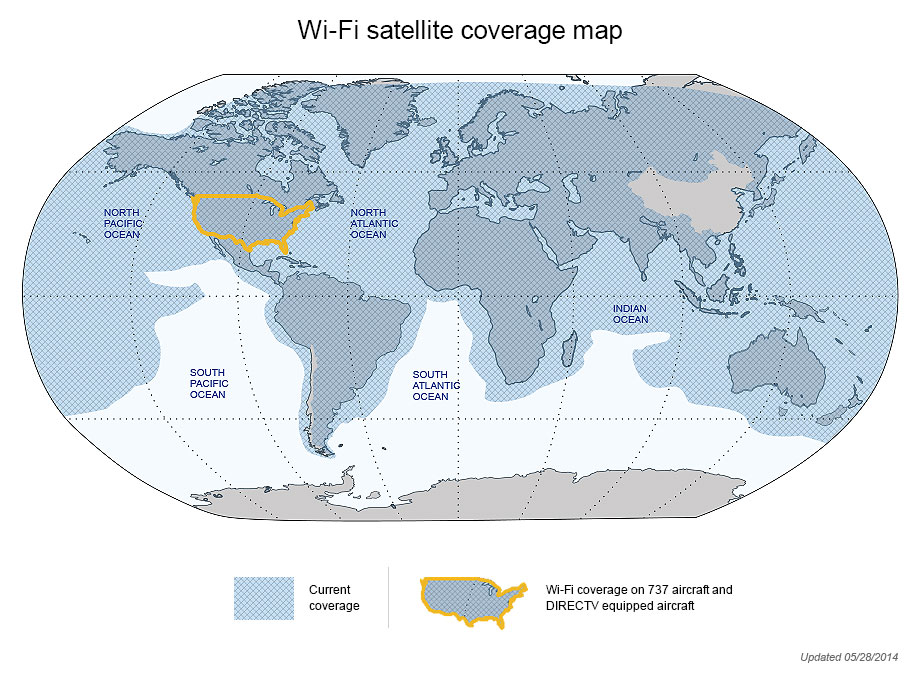Look for the Wi-Fi logo on the side of the plane as you board or listen for the announcement by your flight crew.
Look for the Wi-Fi logo on the side of the plane as you board or listen for the announcement by your flight crew.
United Airlines is in the process of installing United Wi-FiSM, and it is now available on more than 700 aircraft. You can return to this page for additional details on fleet status and new inflight services as the program expands.
To determine if a flight offers United Wi-Fi, you can check the Inflight Amenities tab on the Flight Status & Information page for an upcoming flight, look for the Wi-Fi logo on the side of the plane as you board or listen for the announcement by your flight crew. United Wi-Fi pricing will vary.
If you purchase an Internet plan on board, you can surf the Internet and send emails. Please note that we do not allow the use of our onboard Internet service for voice communication or videoconferencing through a cell phone, Voice over Internet Protocol (VoIP) or any similar device or service. Voice and video calls are expressly prohibited.
View frequently asked questions about United Wi-Fi
United Wi-Fi installation and satellite coverage
We’re working to bring more Wi-Fi connectivity to your travel. Check below for information about our current Wi-Fi-equipped aircraft and satellite coverage, as well as our plans for the future.
Wi-Fi satellite coverage map
United Wi-Fi service is provided by satellites located around the world. The map below reflects satellite coverage in the U.S. and internationally.
Please note: Satellite coverage may experience outages for reasons such as government regulations, weather and switching between satellite regions. 737 aircraft and aircraft equipped with DIRECTV® will only have satellite coverage within the continental U.S.
 How to connect to United Wi-Fi and purchase Internet access
How to connect to United Wi-Fi and purchase Internet access- The basic steps below apply to most wireless devices. Please follow these steps, also making sure to follow flight crew instructions for usage and stowing of portable electronic devices.
- Before the flight leaves the gate, make sure that your wireless device is in airplane mode.
- To connect to United Wi-Fi on your device, view available wireless networks and select “United_Wi-Fi.”
- Launch your Internet browser. If you are not automatically redirected to the United Wi-Fi Portal, type “www.unitedwifi.com ” in the browser’s address bar.
- Purchase an Internet access plan, and enjoy.
If you don’t want to purchase an Internet access plan, you may choose to browse united.com for free. On united.com, you can check your flight status, obtain connecting flight information, purchase tickets and more.
Wi-Fi on p.s.® flights and two-cabin regional aircraft
United currently offers Gogo® Internet service on p.s. Premium Service aircraft, serving select transcontinental routes. We are in the process of installing Gogo Internet service on our two-cabin regional aircraft CRJ-700, EMB170 and EMB175.
To use this service, you can register in advance or simply launch your Web browser while you’re in flight. After registering, you will be able to browse the Web, catch up on email and access corporate VPNs on your Wi-Fi-enabled laptop or mobile device.
https://www.united.com/web/en-US/content/travel/inflight/wifi/default.aspx